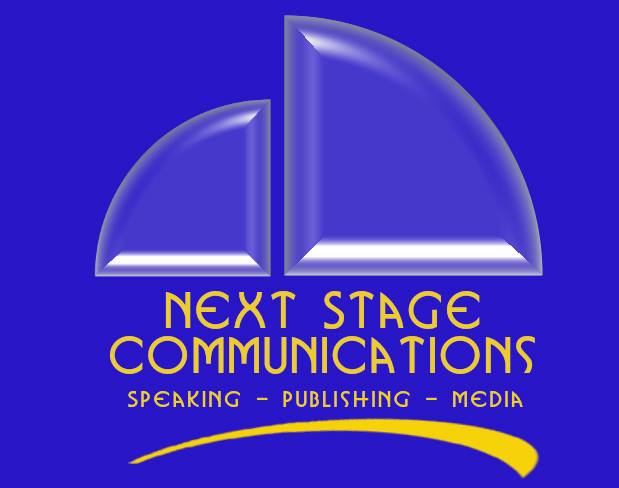It’s almost showtime. You’ve set the stage with your website, signature message, and media kit. You’ve acquired the stage through diligent promotion of how your message will impact the audience. You’ve conferred with the event planner and created a compelling slide deck. Now, it’s almost time to take the stage! It’s almost showtime!! It’s what we as speakers dream of . . . taking the stage to an enthusiastic audience after our introduction and the thunderous applause is all for us.
Before taking the stage, however, there’s one significant task you must complete to make sure your message is supported by all of the surrounding elements: Sound, Stage, Light, and AV Check time.
I can’t tell you the number of times I’ve witnessed a speaker take the stage and then look like Marcel Marceau (French actor and mime artist most famous for his stage persona, “Bip the Clown.” He referred to mime as the “art of silence” and he performed professionally worldwide for over 60 years) because the microphone wasn’t turned on, or had bad batteries.
Or, the number of times the spotlight came on and blinded the speaker to the point he had no idea where the audience was.
Or the female speaker who caught a heel in a joint in the temporary stage.
Or the PowerPoint presentation, which wouldn’t come on because the speaker had no idea how to use the slide remote.
As part of your planning meeting with the event planner you had soon after you were booked for the event, you talked about doing a stage – sound – light – and AV check before your speaking slot at the event. It typically happens for all speakers (who are smart enough to ask for it) a few hours before the event kicks off for the day. The AV staff will mic you up, usually with a wireless lavalier or headset mic, which is your chance to get on the stage (figuring out how to negotiate the stairs, ramp, curtains, or whatever you need to navigate to take the stage, and SPEAK!

You’ll want to speak as if you’re speaking with a packed audience in the seats. You’ll want to hear your voice from the studio sound monitors that they have set up for you. If you’ve not spoken with sound monitors at the foot of the stage, you’ll want to get used to it before showtime, or you’ll spend your opening moments getting used to the sound.
You’ll want to traverse the entire stage, speaking at various levels, searching for “feedback” zones and possibly “dead” zones. Areas where your presence will cause feedback in the audio system, or for some unknown reason, will go completely silent. It happens. You want to know about it before you get in front of the audience.
You’ll want to ask the AV techs to light the stage just as it will be light for your presentation. Often, the lights on the stage will cause you not to see beyond the edge of the stage. You’ll want to make sure you can identify landmarks to know where the stage ends. I’ve seen more than one speaker tumble from the stage because of stage light blindness.
You’ll want to be familiar with how to get on the stage. A recent speaking event I attended, speakers had to use a $20 WalMart step stool to get on the 18″ high stage. If you’re wearing heels, or like me, have ambulatory issues, getting on that stage is an accident (and injury) waiting to happen.
In fact, as I was waiting to take the stage at an event in 2019, due to poor lighting and the absence of a sturdy handrail, I took a tumble, hitting my head on a door jamb and injuring my back. I was injured to the extent I was unable to take the stage that night and couldn’t walk for nearly a week.
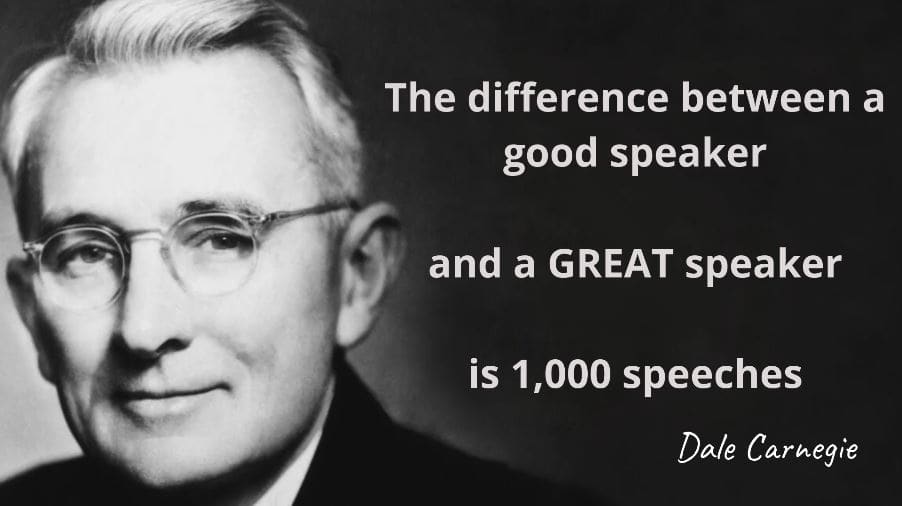
You’ve GOT to know what obstacles you face BEFORE there’s a crowd watching your every move.
Once you’re on the stage, you’ll want to walk every square foot of the stage, checking for gaps between the stage sections, or soft spots. Getting a heel caught in a seam or falling through a soft spot in the stage is no fun. Know ahead of time what to expect and how you’ll deal with it.
You’ll want to ask the AV team to load your presentation in their computer system so you can check out the monitors typically located a few feet off the stage, facing you so you can monitor the slides while maintaining eye contact with the audience. It’s the sure sign of a rank amateur who looks behind him to see which slide is being shown.
You can assume that every venue you speak at will have one or more issues that you’ll be glad you found out about before the show begins.
Check the Stage, the Sound, the Lights, and the AV BEFORE TAKING THE STAGE! Ignore this advice at your peril. It’s saved me on many occasions, and if you follow this advice, you’ll be able to focus on your message and WOW your audience without incident!